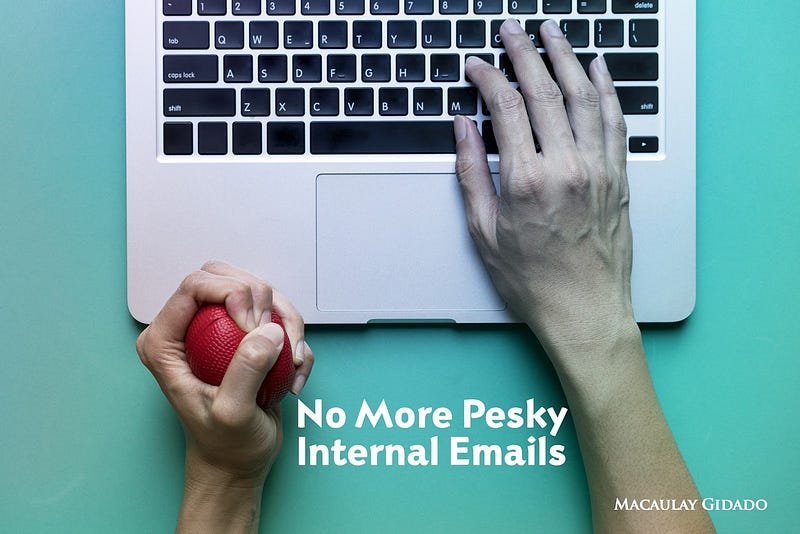Seven Reasons to Move Team Communication to Slack
Seven Reasons to Move Team Communication to Slack
Slack ranks among the hottest next-generation communication and collaboration tools out there. You can most certainly say that the mission of the people behind the app is to change the way people communicate at work. It doesn’t matter what industry or niche you work in. Slack is virtually all-encompassing in application. If there’s a limit to what you can do with the app, it resides in how creative you want to get with its rich features.
We have been using the app for a year now at Macaulay Gidado, and so far, it hasn’t disappointed. Not writing this to promote Slack in any way. I’m basically just excited about what we have been able to achieve using the app. Here are the top seven benefits that came with moving our team communication to the app.
All Team in One Place
At Macaulay Gidado, we tried a lot of tools out there. Think Basecamp, Trello, even Whatsapp… While these other tools have their unique benefits, Slack was the only one that delivered the result we needed, especially because team communication and collaboration become extra seamless when you can intelligibly fit everything you need for a project into one place. The app makes it possible with features like mentions, file sharing, integrations, and much more.
Slack Has an Efficient Search Tool
If you have ever used Whatsapp for team communication then you probably have a hint of how frustrating locating messages from prior days or weeks is. The search feature is there, but it’s annoying. At Macaulay Gidado, we experienced this problem first-hand. Whatsapp buries chats. Short and simple.
Then we found Slack. While chats are still buried within threads on Slack, finding them is a lot easier. I dare say easier than using the Gmail search tool. On Slack, it’s super fast, user-friendly, and best of all filterable — meaning you can input a search term and other variables like date, channel to search, name of the sender of the message you are looking for.
Streamline File Sharing
Tired of always having to set file sharing rules on Google Drive or Dropbox? Tired of receiving annoying access requests to files from team members? We have been there. Trust me, it’s not pretty.
The one thing we can tell you is that Slack is your friend. First, do a one-time integration between your Slack and cloud storage. Once that is done, sharing a file and granting permissions to access request is as easy as clicking a button on Slack.
For instance, to share a file with team members, all you need to do is copy the url and paste into the Slack thread. Slack will immediately detect that your team members don’t have access to the file and will present you with options, prompting you to grant access with just a click. Also, when a team member requests access to a file, a notification will pop up on, say, the Google Drive Slack channel, asking you to grant access with a click.
One-on-On and Group Exchanges
Slack also comes with features people naturally expect from any communication tool. There are private channels and group channels. While transparency is great when it comes to team communication, there are times when you just need to chat privately with a team member or a select group of team members. Slack makes this possible.
- You can create a group channel for a project all members of the team are collaborating on and invite everyone.
- Also, you can create a group channel and invite a few select team members for a side task or project.
- You can chat with each team member alone on their private channel.
- And you can remove team members from a channel you no longer want them to access.
Integrate with Services You Already Use
Basecamp. Trello. GitHub. Google Drive. DropBox. RemoteLock. Gmail. These are just a few of the services you can integrate into your Slack.
- You want to know when changes have been made to a task on Trello and by who? Slack-Trello integration takes care of that.
- You want to easily share and grant access to Google Drive files? Slack-Google Drive integration takes care of that too.
These are just some of the many services we have integrated into our Slack.
On the Go Access
Like many other cloud powered tools, you can use Slack anywhere. You can easily access work chats, collaborations, notifications, and much more from anywhere and on any device that is compatible with the app. The tool is available on Windows, Mac, Android, and IOS. So far as you have an Internet connection and a compatible device, you can keep up with your team from anywhere through Slack.
No More Pesky Internal Emails
Slack is the ideal tool to use if you want to abandon internal email and improve communications within your team. Instead of sending internal messages and announcements via email, you can just post them on Slack and everybody will see them.
Also, Slack-email integration means that you can route incoming emails with certain labels to post on a specific channel on the app. That way, without compromising access to the company mailbox, you can keep your team in the know about specific projects, task, or inbound communications.
For instance, we once worked with a client who uses RemoteLock to manage access to their vacation rental property. Typically, the client issues his guests temporary access codes and RemoteLock notifies him via email whenever someone unlocks or locks the door.
The client needed to give his team access to the email notifications without compromising access to his mailbox. So we helped him set up a Slack-Gmail integration so that the notifications are automatically broadcast on the team’s Slack channel. It worked like magic. And just like that, every team member now knows whenever a guest accesses the client’s property.
It doesn’t end here. Slack has a ton of other juicy features. It all depends on your industry and how creative you want to get with integrations.
Next, I will talk about how we use Trello, Basecamp, and a host of other apps at Macaulay Gidado.
This article also appeared in Macaulay Gidado’s Medium publication.